How to remove that useless dotted outline
We all hate that stupid dotted outline on hyperlinks. Here’s the sugar:
a,a:active,a:focus{
outline: none;
outline-style: none;
}
..and it’s gone :O
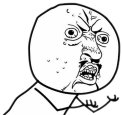
Another Web Development Blog
We all hate that stupid dotted outline on hyperlinks. Here’s the sugar:
a,a:active,a:focus{
outline: none;
outline-style: none;
}
..and it’s gone :O
This week a small and easy tweak for the youngest.
Have you ever faced this need?
Thx to HorizontalNav for the image, he faces the same problem as us and resolve it with a plugin
Instead of using some fancy jquery plugins we’ll solve this with 2 css lines. No big deal.
Hello folks, today i’ll discuss about a cool method i made out of nothing, have you ever faced the problem to render icons or maybe different pics and have to declare an awful number of css classes?
Maybe not, since it’s not common to do this shit for a normal job nowadays, anyway i came up with a brilliant solution, i’m so proud that i wanted to share.
The Problem
We’ve got a lot of RPG Heroes, with a lot of awful faces, hair colors and different haircuts. We hate them, i’ve seen dropbox sprite solution and they declare about 200 classes for their icons, but we’ve got twig and we’re working on Symfony2 so we want to be fast and smart.
The Solution
Ok i lied, 20 minutes are not enough, but i will make you understand the possibilities of LESS and made your first less CSS quickly and nicely!
This is no boring article, i swear!
If you don’t what is LESS you could read it here.
If you don’t understand why you should use it instead of pure CSS, then i tell you: ” Quit the bitching and follow the tutorial. ”
Less is fantastic, modern and saves tons of minutes of coding. You’ll love LESS when you read the whole article, so keep on reading.
I hate when junior developers say “Oh noes, i need a modal better download jQueryUI”
Creating a simple modal with at most 10 lines of code is ridicolously easy, so easy that i am able to do myself!
I will show you that you don”t need jQueryUI or another jQuery plugin to use fancy modals wasting only 2 nanoseconds of your precious life!
Obiously i will add some fancy css code, who actually is super ugly but we don”t care right?
Here we comes with another IE fix, we all hate IE so i’d be quick and direct.
To begin with i will remind you what IE <=9 can actually support in the same CSS selector:
To achieve Gradient + Trasparency in a single line the first thing to do is to study a bit of internet explorer “Filter” property shits, but it’s boring, so i came up with a quick and easy fix: